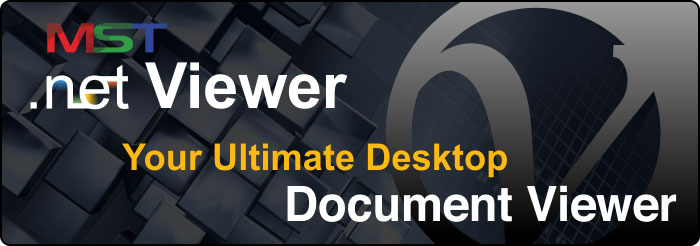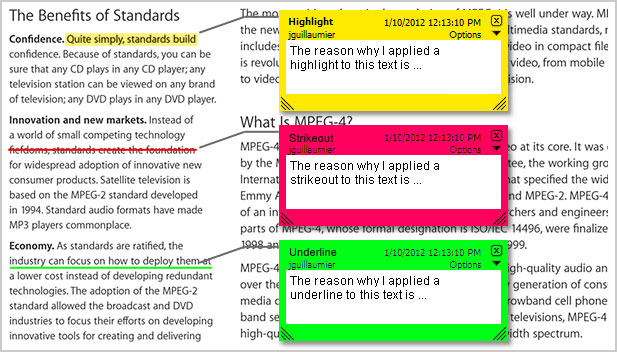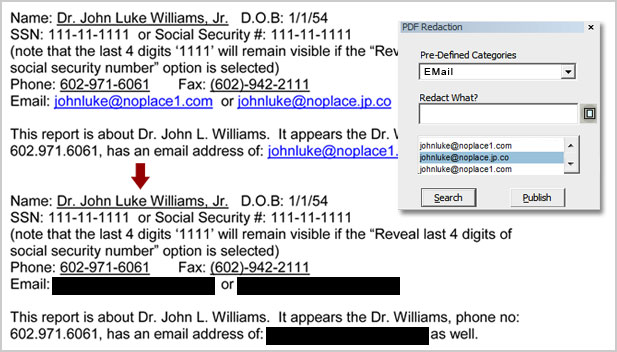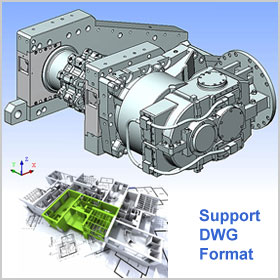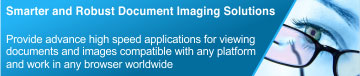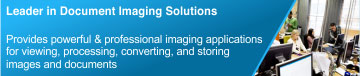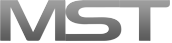A powerful and robust document viewing solution that allows you to view images and documents stored in Enterprise Content Management (ECM) system. MST Viewer is able to render over hundreds file formats including PDF, TIFF, JPEG, BMP, PNG, MS Office files, IBM proprietary file formats (MO:DCA, IO:CA, and PTOCA), CAD, and many others. Enable users to manipulate, redact, annotate, create, and print documents and images stored in your ECM repository.
Annotate Files
Includes annotation tools that allow easy review, collaboration, annotation and markup capabilities right in the viewer. Within a single user interface, you can freely write your own comments to the document and can share with others, reducing decision-making time, and increase collaboration for your users. Provides facility to add comments via sticky notes, apply digital stamps and much more thus making MST Viewer an ideal solution for business work flow. Allows you to save, copy, paste and print annotation and contents. View, markup and annotate all at same time, all in one place. Add text, freehand, sticky notes, images, hot spots, callouts, rubber stamps, etc. to TIFF, PDF, JPG, and many more formats.
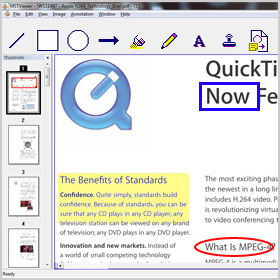
Redact PDF Files
Empowers users to hide sensitive information from documents and images as well, securing confidential and mission-critical information. Through an intuitive visual interface, users can easily hide document's sensitive information such as Social Security Numbers, credit card numbers, account numbers, and more using document redaction and image redaction feature.
Redacted documents can be published in any formats including PDF, TIFF, and any other image format. In output file, anything redacted is permanently removed and cannot be found in a search and can't be copied.
Redact all file formats supported by our viewer including: Office formats, PDF, TIFF, and much more, for optimal document redaction and image redaction.
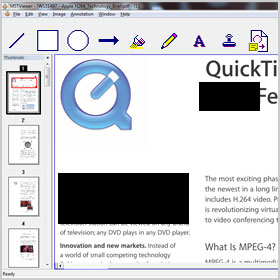
Viewing Tools
Provides functionalities such as Rotate, Zoom (In and Out), Fit to Presets, Navigate Pages / Documents, Thumbnails, Watermarks, Invert Colors of the page.
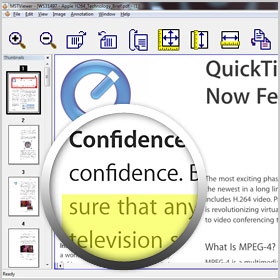
View & Edit Metadata Information
Presents metadata information in a structured way. Demonstrates how to view, edit, and save metadata information of JPEG, TIFF, MS-Office formats, PDF files, etc. The metadata information of any file can be viewed or edited as per the need.
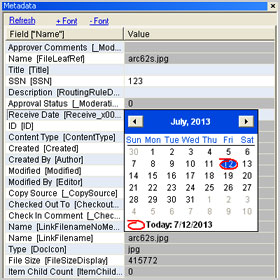
Exposed APIs
Provides programmable APIs to launch viewer, load/unload documents, control and navigate between documents and pages, cut copy and paste pages of documents export documents, split documents vertically/horizontally for comparison.
Split Window for Document Compare
Allows user to split the document into two views of the same document to easily view and compare documents. Doing so, eliminating the need to toggle back and forth between pages of the document.